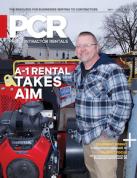Write a roadmap to customer satisfaction
Custom instructions and user manuals can guide renters to safe, productive use of equipment and tools that leads to a positive user experience.
by Ferry Vermeulen
Customer journeys are all the rage at the moment. Organizations and marketing departments are very interested in the journey a customer takes before during and, aftermaking a purcase or rental.
A customer journey reflects the interactions a customer has with an organization in the context of sales and service processes. It gives insights into the degree to which you have set up your customer process.
Here are 10 ways to improve the customer journey:
1. Know your customer
Map who your customer is and how they move about. Is your customer the “local digital” type whois going to install a whiz-bang new thermostat on the weekend? Or is it someone a bit older who wants to start doing Internet banking? Only if you have a clear picture of your customer can you develop a total experience and offer them full support. That’s how you give them the VIP treatment.
2. Offer relevant information.
Not all information is relevant to all users. A manual offers user support and must help the user right when they run into problems or when something’s not clear. It’s important to choose which information out of everything that’s available is relevant to which user, such as someone who wants to install, maintain, or repair a product safely. A User Manual Template available through Instructiv.com can help in this process.
3. Choose your medium wisely.
The medium for your message -- (print, online, video -- needs to be selected based on how users want to consume content.
Think in terms of customer-focused procedures and not in terms of media. A customer doesn’t think, “media, media, media”: they want to get things done, and they’re expecting that to be possible over any medium. Make sure that all media carry information that’s relevant to the customer. Map out a sequence that, from the client’s point of view, will be logical and consistent. Set up transitions from one item to the next that work well.
4. Focus on problem resolution, and frequently asked questions.
Product users make many mistakes. Correcting these can be really time consuming. Research shows that users spend between a quarter to half of the time correcting mistakes. Therefore, helping users correct mistakes is important. Reducing the chances that mistakes will be made in the first place and supporting the user’s ability to recognize and correct mistakes, saves time and cuts down on frustration. Helping users resolve problems has to be the basis for user support.
5. Write short, instructive texts.
Users are just not expecting a sea of words. Be brief and concise. Avoid the passive voice and unclear constructions such as implied subjects – for example, “Having tightened the screws, the shelf is secure”. Use just one verb in each sentence and keep your sentences short and to the point, with the main idea at the beginning.
Controlled languages, such as Simplified Technical English (STE) can be a great help here. It consists of 66 rules for writing, a vocabulary of 900 permitted words, a list of forbidden words with synonyms that are allowed, and guidelines for producing client-specific terminology. Here are a couple of acceptable sentences: “Press Start” and “Set the main switch to 0.”
6. Use clear illustrations.
A picture paints a thousand words. Illustrations can replace an entire passage or complement it nicely. For users, the most engaging images are those that help them understand the content quickly and well. Simplicity is key.
- What do they need? Do they need a complete overview, or specific instructions on a certain part, or to be warned about a risk?
- Here are a few tips for making clear illustrations:
- Leave out unnecessary details.
- Don’t use any symbols the user hasn’t met.
- Use a single drawing style. Don’t switch from one perspective or from one scale to another for no reason.
- Show processes and procedures moving from left to right and from top to bottom.
7. Manage translations.
Everybody’s got their favorite examples of terrible, often hilarious translations. “Pepsi—It’s a New Generation” became, in Thai, “Pepsi—It Brings Your Dead Ancestors Back to Life.” Technical translations are often seen as an expense that should be reduced. However, having instructions translated into one or more languages can be very helpful as work crews increasingly become multi-lingual. It is important to manage translations well so that quality and costs are kept under control. For instance, you could build a translation memory with your translator that will help cut costs and promote consistency.
Create a list of terms or a glossary, which is a list of established terms that can be used, along with their translation. Which is better, “manager” or “director”? Which is better, “manager” or director”? Should you say, “Enter the text in the To: field”, or “Type the text and press Enter”? Setting up a list of terms or a glossary makes the translator’s work easier and helps produce the desired results.
8. Consider tone of voice and corporate identity.
As a business, you’re building a brand name. You want to offer your customers a total experience. Brand identity is really important here. That’s how a business communicates what it’s all about.
A consistent look and feel creates a full, positive overall picture. The tone of voice also plays an important role. It can make the difference between connecting with your customers and just leaving them cold.
Thus, for instance, you might decide to use a bit of techno-speak here and there within the formal documentation, but not in the user-support section.
9. Match the customer journey to the employee journey.
Creating a fantastic customer experience is possible only if the customer journey is also translated into an employee journey. This is the internal conversion of the customer journey and shows how employees can make the customer journey happen.
For instance, make sure that if the customer contacts the help desk or calls for equipment support, they don’t have to wait an eternity and the help-desk staff knows enough to be able to help the customer.
10. Analyze and optimize.
Is your business still getting heavy call volume for help? If so, your processes could probably stand some improvement. Even before the go-live of your user support, make sure you have a plan to gather and analyze data and come up with steps towards optimization.
If your organization doesn’t take steps in response to feedback you get from your customers, you’re just not taking your customers seriously. Continue to update your product and your user support: innovation is key. This is called service design, and it makes the interaction with the customer more meaningful and more personal.
Ferry Vermeulen is the founder of Instructiv and he helps users becomes experts in the products they are using. Get in contact with him at info@instrktiv.com