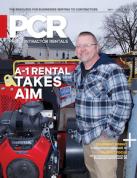Service tips -- Build a back-office data backup strategy
Protect service and customer support with effective data backup and security.
by Bojana Dobran
Losing data can have a significant impact on any business. Viruses and malware that attack hardware can destroy it, but studies show that 45 percent of all unplanned downtime is caused by hardware failures; IT professionals also report that careless employees are the most significant risk to data.
These risks can cost money and these expenses, as high as they are, only tell part of the story. The other price may be something irreplaceable: the faith and trust of your customers. The solution is to create and implement a data backup strategy.
Assess backup needs
What data do you need to protect? The short answer to this question is everything. Losing any data permanently is not worth the risk.
The more comprehensive your data backup plan is, the less time it will take to get back in business. Think about what data is most important. You may be able to live without an immediate backup of some things but need instant access to others.
Given the current pace of cybercrime growth, consider what’s needed to protect your data from hackers. Are careless employees a concern when it comes to security? Are you at risk of weather-related damage such as flooding or wildfires? Do clients log in to access data or services? Your answers will help identify your risks.
If you are concerned about the possibility of hardware failure or natural disasters, then you will want to consider off-site backup solutions.
There may also be some benefit to having an on-site physical backup for quick recovery of data. The best way to avoid a continued business disruption is to choose a remote cloud disaster recovery site, possibly with your data center provider. Pick a place that could provide you with access to IT equipment, internet service and any other assets you need to run your business.
Consider how long to keep the data you store. Storage is cumulative. Some companies have regulatory requirements for backup; that will impact your selection.
Evaluate options
The backup solution best for one company might not work for yours. Common backup options include:
Hardware backups: A hard drive backup is kept onsite and usually comes with a storage component. It can be easily attached to your network, but the downside of a stand-alone hardware backup is that if it fails, your backup fails. Some companies choose to use multiple backup systems for that reason.
Software solutions: Backup software may be less expensive than investing in dedicated hardware. Many software options can be installed on your system. You may not need a separate server for it, but you may need to install the software on a virtual machine. A software backup may be the best choice if your infrastructure changes often.
Cloud services: This method offers backup as a service (BaaS) or offsite backup that stores it in the vendor’s cloud infrastructure. Compared to dedicated servers, BaaS are affordable and secure. Companies with sensitive data or regulatory requirements may not be able to use it.
Hybrid solutions: These combine software and cloud backups to provide options for restoring data. A hybrid service protects you with data onsite but is also available in the cloud if necessary.
Consider what each option means for your staff. With a comprehensive BaaS, it’s rather automatic; otherwise, employees will need to handle the backups.
There are many viable backup storage options:
Back up to local or USB disks: This option is best for backing up individual files and hardware. It is not ideal for networks. If the drive is destroyed, so is the backup.
Network Attached Storage (NAS) and Storage Area Networks (SAN): Ideal for storing network data and they make it easy to recover data in most situations. The exception is if your hardware or office is destroyed.
Tape backups: Once written, tapes are stored at a remote, secure location. This keeps data safe but isn’t available at a moment’s notice to restore data. They are best suited for restoring a whole system, not individual files.
Cloud storage: Data is stored in the cloud. Backed up data can be accessed from anywhere but requires an internet connection.
When selecting a backup option, consider Recovery Point Objective (RPO). That is the maximum time you are willing to lose data on your systems. Also consider your Recovery Time Objective (RTO). That is how long you want it to take to restore normal business operations. Choosing your backup and storage methods is a balancing act, weighing your budget against specific backup needs.
Budgeting
Sometimes, companies underspend on backups because a backup system is not viewed as a profit center. Instead, view it as a data loss prevention solution.
Consider the maximum amount you want to spend. Will it be considered a capital expense or an operating expense? That will help influence your choice.
How much will it cost to train employees to manage the backup? If you are not choosing BaaS, someone in your company will have to take responsibility for backups.
BaaS programs can be set up on a monthly payment plan, so it avoids a significant, upfront expense.
Select a platform
Choosing only one backup option may cover your needs. If you are sure you will have an internet connection; a cloud backup might be sufficient. If you are storing sensitive data, you may not want to rely on a vendor; regulations may even prohibit it. If that is the case, think about off-site, secure backup storage.
Select a vendor
Request a proposal. It should include the overall cost of implementation, which options are included, how long implementation is expected to take, and references. Ask references about their experience with the vendor.
Create a timetable
The vendor will provide an estimate of the time needed for implementation but add some cushion to make room for the unexpected.
Create a recovery plan
Create detailed instructions on how to use the backup system. The instructions should include the type of recovery; the data set to be recovered; circumstances that may affect the recovery; and any post-restoration steps that need to be taken. Get input from vendors or service providers and those who will be responsible for backups.
Test it
Testing should be an ongoing task. The test should verify the backup was successful. Test the restoration process to assure it goes smoothly. Verifying that employees know what to do and when to do it.
Test the ability to recover a file. Users may delete or damage files and you need to be confident that you can get them back. Make sure files on virtual machines can be retrieved. Schedule additional tests after adding a new app or upgrading an old one. If you have an influx of data, test to make sure it is secure.
------------
Bojana Dobran is a product marketing manager at phoenixNAP, a data center with expertise in cloud computing, hosting and data center technology.
This story originally appeared in the January-February 2021 issue of Pro Contractor Rentals magazine, ©2021 Urbain Communications LLC. All rights reserved.