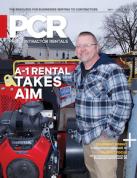Business management: Managing equipment damage
Your rental software likely has the tools to make this process easier and bullet-proof.
by Kara Longmire
When I first started at Alert Management Systems, my boss told me that our most important assets were our employees and his job was to make sure that when they walked down the stairs at night after work, they walked back up the next morning.
While my philosophy is still aligned with that adage, I know from working with hundreds of rental clients in the heavy equipment space over the years that your most important assets (aside from your employees, of course!) are your valuable pieces of equipment. How do you minimize loss from damages? How do you maintain great relationships with your customers if they damage your equipment? Is there any way to prevent this from happening in the first place?
There are two sides to dealing with equipment damage: prevention and after damage. Both require cooperation between rental store staff and customers and using technology to minimize exposure to risk.
Prevention
The best way to manage equipment damage is to stop it before it happens. The first step is to send out equipment that is in good repair, which can prevent damage in the first place.
Using your software’s preventive maintenance module, schedule routine maintenance on your equipment, such as lubrication and oil changes (with multiple triggers such as rental days, meters, or calendar days) and complete them on a timely basis. If necessary, swap equipment on a job in order to maintain your fleet. If equipment is up to date on scheduled service, it will run more smoothly in the field, creating less down-time, frustration and unnecessary wear and tear.
One of the best ways to prevent potential unpleasantness with your customers is by having photographic evidence of the equipment when it was delivered or will-called. If the equipment is damaged upon return, these photographs will clearly show who caused the damage. For example, the Using Sign & Rent function in Alert rental software, photos can be taken during delivery and pickup and are automatically attached to the rental ticket. Because your customer knows you’re taking pictures, hopefully they will take greater care of your expensive equipment. In case they don’t, you’re able to show them exactly what the equipment looked like when it exchanged hands.
The areas that are damaged the most need the best and most pictures. For example, take closeup pictures of boom shafts from both sides when delivering a boom lift and always include safety equipment in the aerial lift photos. Tires are another must-have photo because they are easily damaged on job sites and are expensive to replace.
Even if you don’t use Sign & Rent or Alert, your rental software should have the ability for you to attach photos to an order.
Demonstrating how to use equipment when it’s delivered is a great way to prevent damage. Make sure whoever will be operating the equipment has appropriate skills and licenses, if applicable. Have your delivery staff demonstrate proper use of the equipment including the proper use of all safety features.
Use technology such as attachments on your assets (like instructional videos) and rental software features like Sign & Rent that will allow your customer to electronically initial they’ve been shown how to operate the machinery. If you aren’t using Sign & Rent, be sure to have customers sign a safety instruction printout that is associated with the asset. If you don’t know how to do this, call your software company and ask – it’s a very easy automation that could potentially save you big bucks in court.
Make sure you file those signed documents. An initialed paper does no good on the floor of the delivery truck. Your rental software should have a way to attach this document to the order.
User documentation such as manuals/start-up instructions/safety documents should also be given to your customer. It’s simple to attach an electronic copy of your equipment’s user manual or end-user instruction sheet to an asset in your rental software, and then email it as part of the rental agreement to the end user. These manuals show proper operation and other information, such as what kind of fuel to use in case the customer does a DIY fill-up. When customers are armed directly with the manufacturer’s directions, they have no reason to incorrectly use your equipment. Your rental software can also automatically print warning notes about types of fuel, voltages, and other important information onto the rental contract. It’s a good idea to have clients initial certain required clauses.
Equipment diagrams are another way to properly train customers on safe equipment operation. They can be associated with the asset in your rental software and printed when the equipment goes out for rent. After the demonstration, have your customer sign or initial the diagrams that they were shown how to use the equipment. Then, attach the signed diagram to the rental ticket.
Drivers are expected to deliver not just the equipment but quite a bit of information. It’s a good idea to have a checklist for delivery drivers so they are assured of sharing all of the information and training. The driver will know what is his or her responsibility and can collect signatures, take pictures, hand out equipment manuals and ensure the user understands how to use the equipment. You can put other things on the checklist, such as making sure the driver leaves the equipment in a secure location (and takes pictures) for a blind drop or notes where the keys were left. The driver can turn in the checklist along with the signatures and photos upon returning to the store. This entire process can be automated, but even having physical pieces of paper properly filed can potentially save thousands in court.
During and after the rental
Excessive use is a common cause of equipment failure and damage on a job site. Equipment telematics can send an alert if there is overuse by your customer. Meter readings, even during long-term rentals via GPS software, can trigger excess meter usage or shift rates automatically in rental software; it can also trigger preventive maintenance warnings that let you know to service equipment while it is out on rent. Telematics that meet the AEMP standard are very easily integrated into rental software, so it’s easy to monitor these important metrics.
If equipment gets returned with damage, it’s important to document the damage and get the customer to accept responsibility for the cost of the repair. The before and after photographs are key. Write an estimate for the repair costs in your computer’s work order system and have the customer sign the order right away. This will minimize the troubles collecting for the cost of these repairs.
Another great use of your system’s work order module is to track pre- and post-rent inspections. They can be easily documented in a work order. It proves that you know exactly who did the inspection and at what time. An audit trail is difficult to argue with and can help decrease insurance costs.
Use a Charge Damage Waiver (DW)
This seems to be a simple concept; it funds maintenance and it keeps you from nickel and diming your clients for minor repairs. It is typically trackable within your rental software package to see how many of your work orders were processed under DW. The average DW percentage among Alert clients is currently 12 percent. Think about how a 12 percent increase to your rental revenue would allow you to be more flexible about when to charge clients for small issues.
Secure your data
To protect your computer system, practice good cyber hygiene by training your staff not to click on unfamiliar or suspicious links. Install anti-virus software on your servers and all networked PCs. Have good backups of your data. Your entire business is on your computer and, damaged or not, your equipment is useless if you don’t know who has it.
A good backup has several qualities. First, it needs to be cloud-based because an on-premise/on-network backup does no good in the event of a theft, fire, or systemwide virus. It needs to be redundant – we recommend a product that backs up your backup.
No one should have to push a button to make it happen; it should backup automatically at least once a day.
Finally, make sure you can restore your data from the backup you select. You do not want your first attempt at restoration when systems are down.
Managing equipment damage is certainly not the most fun part of rental, but there are tools that can help make this task easier.
Kara Longmire, CMA, is co-president/CEO at Alert Management Systems.
This article appeared in the January-February 2020 issue of Pro Contractor Rentals magazine. © 2020 Urbain Communications LLC. All rights reserved.